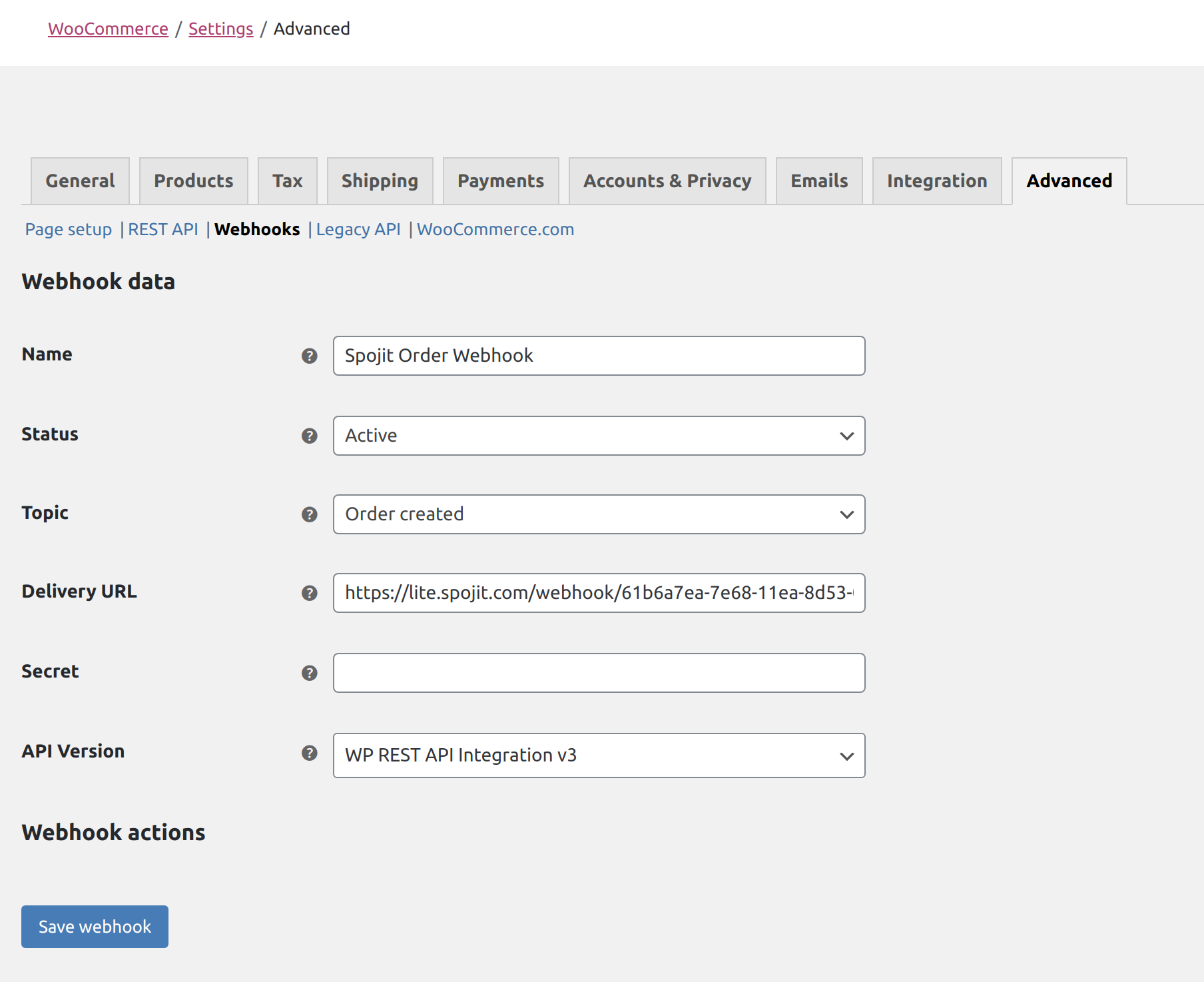How do I create WooCommerce Webhooks?
Webhook URL Configuration
This guide shows you how to use the Spojit generated webhook URL with WooCommerce. Follow the below steps to enable WooCommerce webhook and link your WooCommerce with the Spojit platform.
1. Obtain webhook URL from your Spojit integration¶
Log in to your Spojit account and follow our Webhook guide to obtain your unique webhook URL.
2. Log in to your WooCommerce admin panel¶
3. Navigate to WooCommerce > Settings¶
From the Wordpress Dashboard click on “WooCommerce” > “Settings” from the side bar
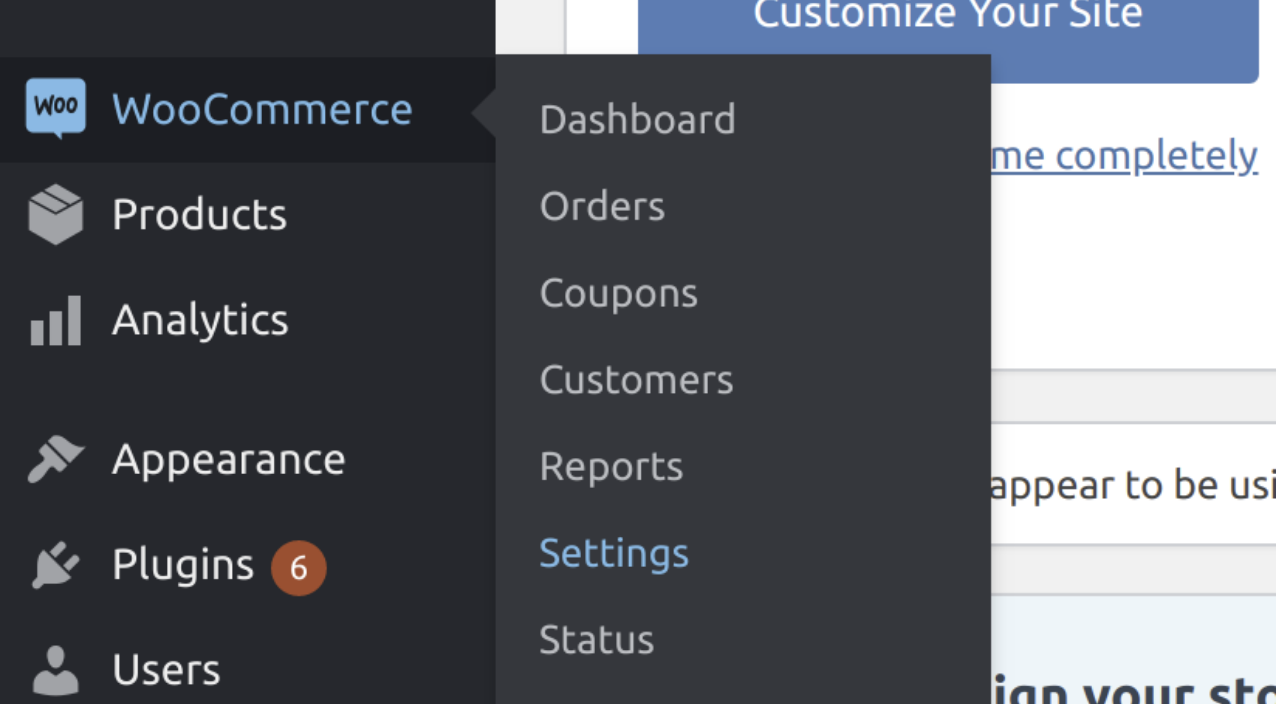
3. When in settings, click on “Advanced” and then “Webhooks”¶
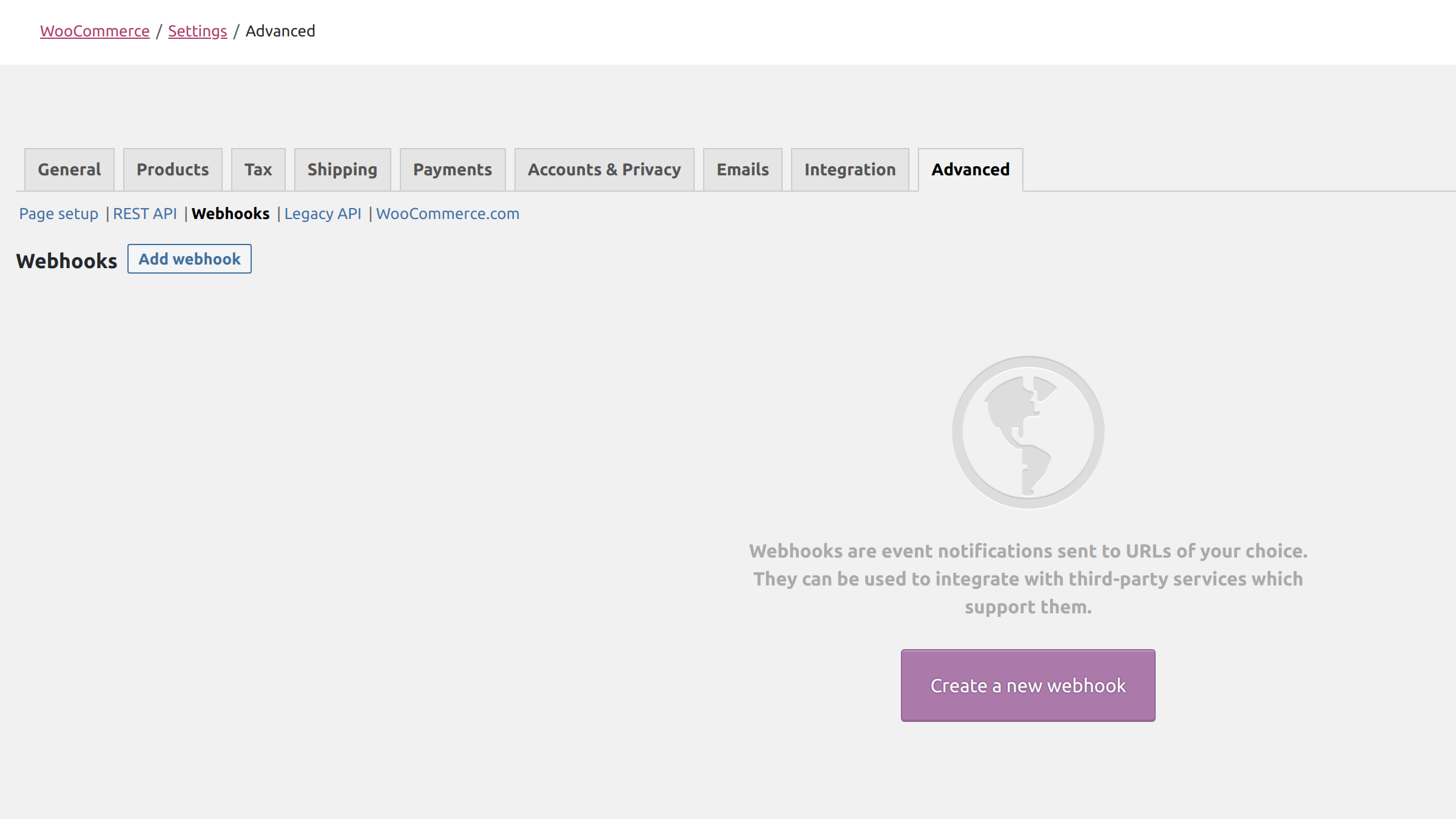
4. Create new webhook¶
Click the 'Create new webhook' button, enter a name, set the topic and add the Spojit delivery url that you have obtained in step 1 earlier. Click Save webhook to save the webhook.