How do I turn on the WooCommerce Legacy API?
Solving common WooCommerce API Issues
If you are running into trouble while trying to connect your WooCommerce store via the REST API, you may want to review few technical notes on the most common issues and how to solve them in this blog post
1. Log in to your WooCommerce admin panel¶
2. Navigate to WooCommerce > Settings¶
From the Wordpress Dashboard click on “WooCommerce” > “Settings” from the side bar
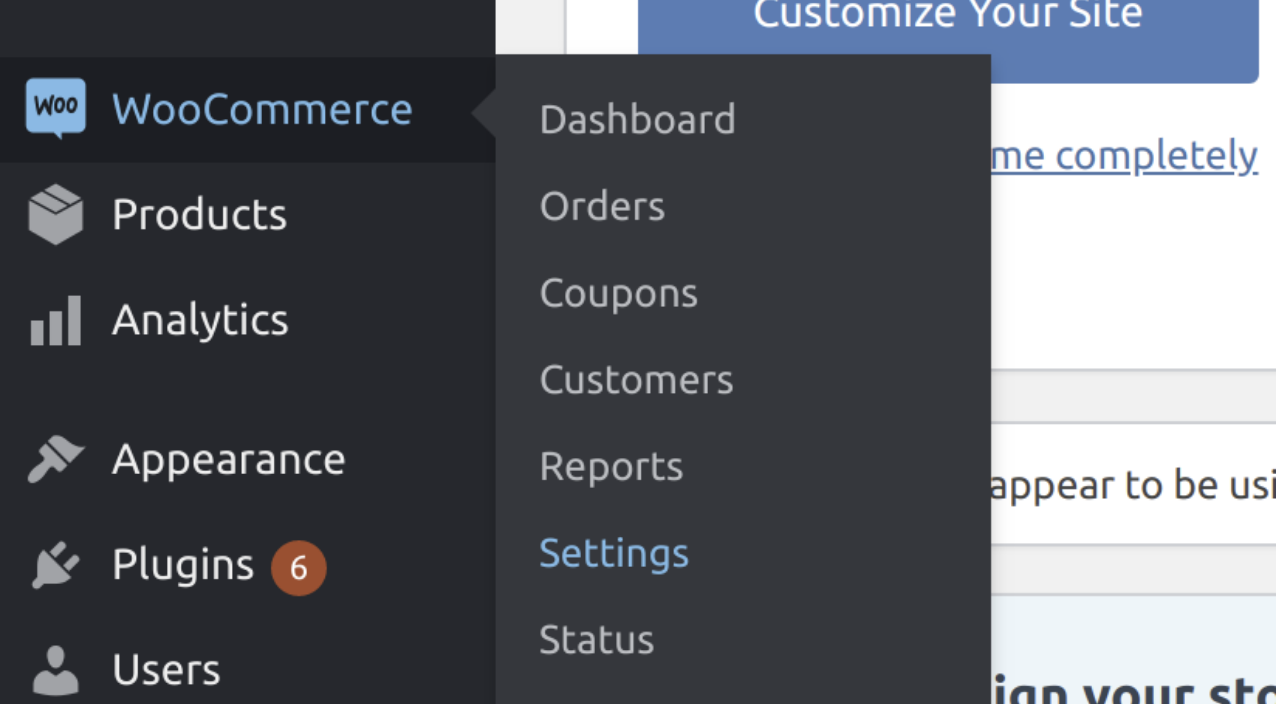
3. When in settings, click on “Advanced” and then “Legacy API”¶
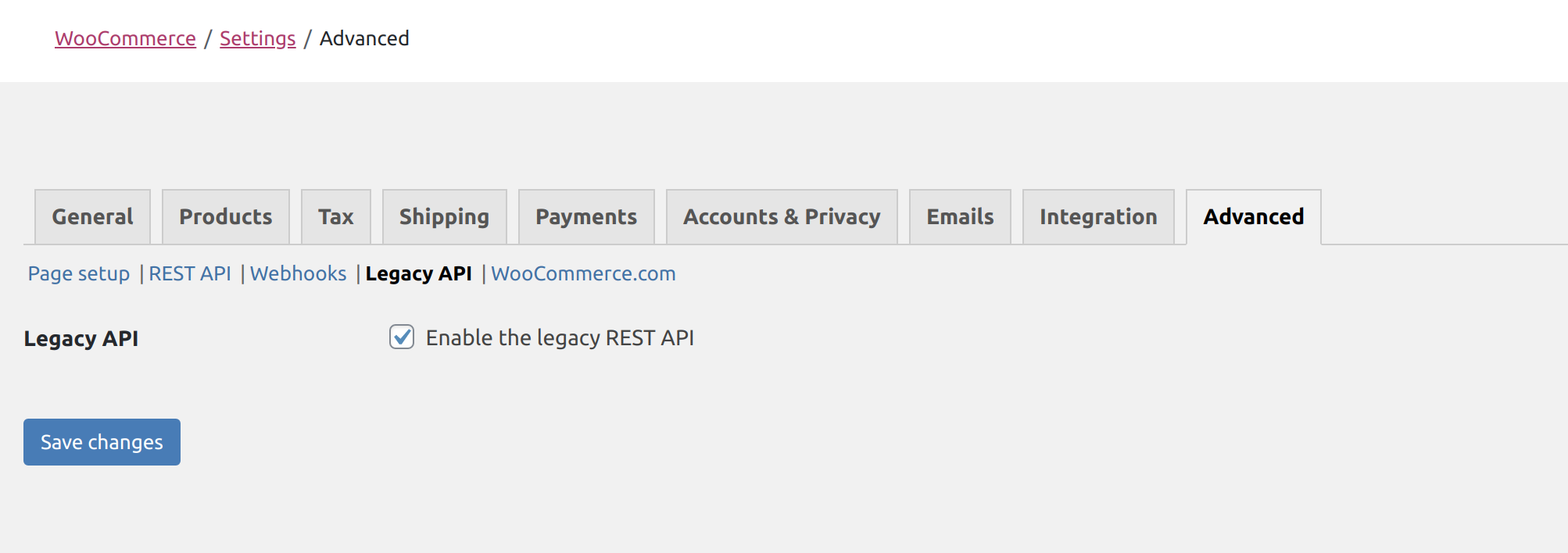
4. Enable Legacy API and save your changes¶
Click the checkbox to enable the Legacy API, and save your changes.