Introduction to Spojit
Spojit is a provider of intelligent automation and integration solutions for businesses of all sizes globally. Our intelligent business process management platform is an enterprise grade business process orchestration and automation platform for the most demanding enterprises across all industries including healthcare, banking, and government.
Watch our short video about getting started or continue below:
What is a workflow?
A workflow is a sequence of steps, where each step is responsible for a unique function. The collection of steps coupled with data flow controls and connections between steps forms a workflow which represents a process. Process can be as simple as 'send a notification via SMS' or as complex as a home loan application.
Workflow Designer
The Spojit platform offers a visual designer where you can model, test, manage, and automate your processes. Our workflow designer allows you to add any number of services (steps) onto a canvas and connect them together, creating a logical sequence of steps.
As a user, you have complete access to data at each step (both input and output data of each service). A process is modeled through a combination of services using the visual workflow designer. You add one or more services onto the canvas, and configure and connect those in order to model a process.
Workflow designer allows you to schedule your workflows to run automatically at your specified times.
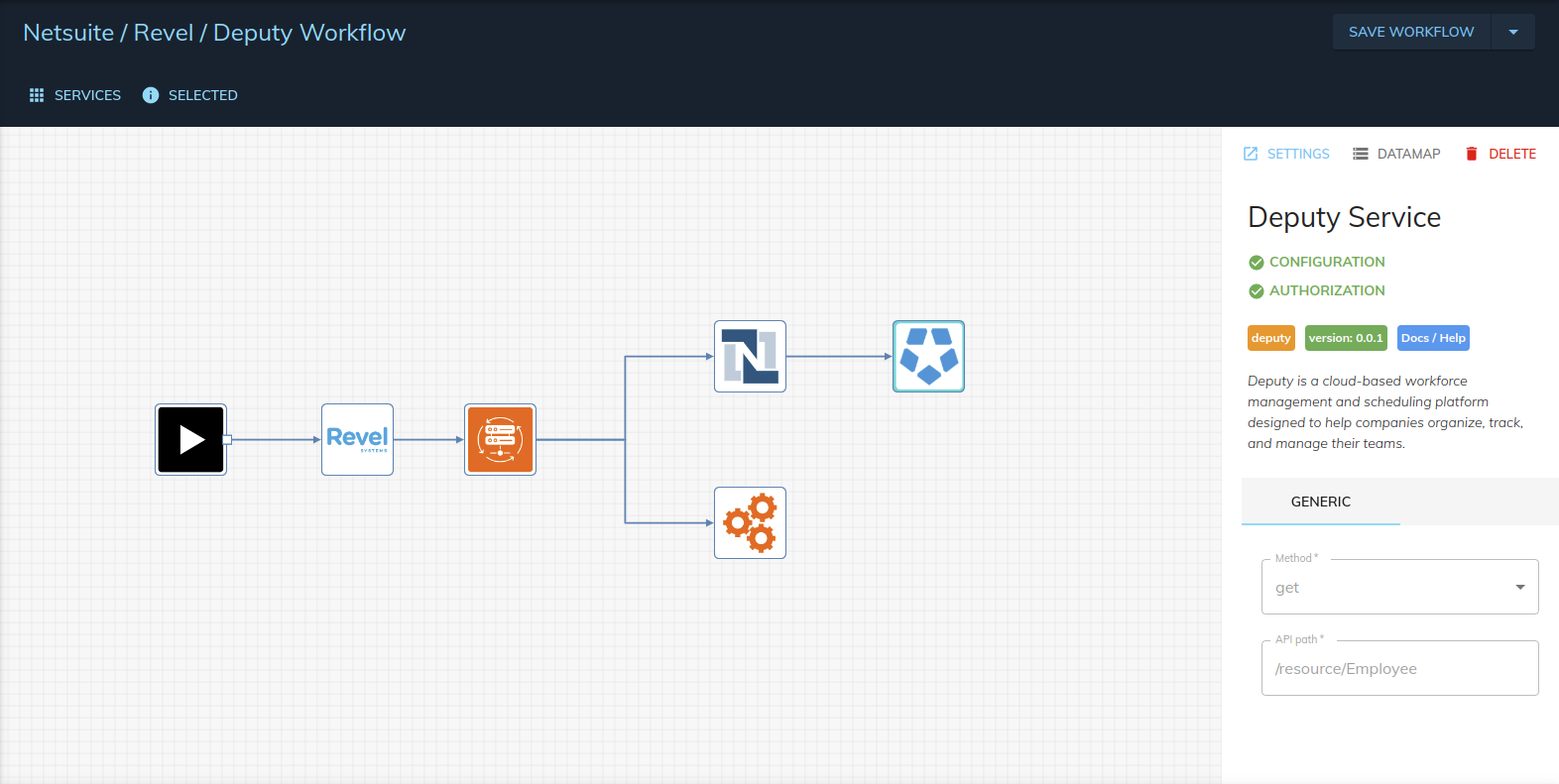
Services
Each service is an independent mini application facilitating a unique function (ie. send SMS, or fetch data from a server). Depending on complexity, a service may require configuration and/or authorization. For example a mailing service will require you to configure the email recipients, or the subject of the email. A http service usually requires you to add some kind of authorization.
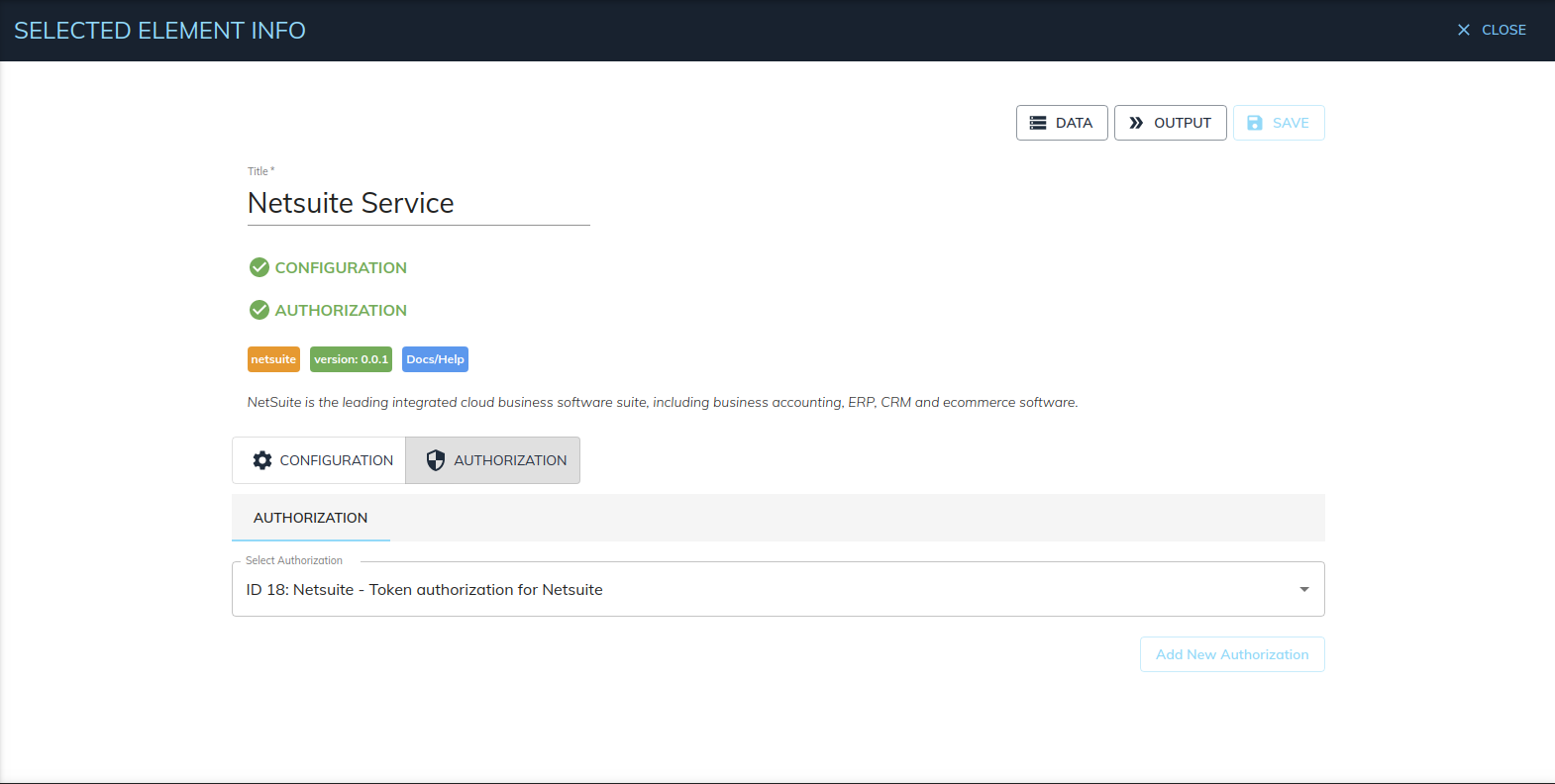
A service has an input data and output data, both of which you can control directly from the service configuration. Explore our services in the reference guide.
Data Mapping
A service input data can be mapped and transformed using a built-in mapper service which allows you to define your data structure (schema), map fields from other services, and also apply functions to transform the data.
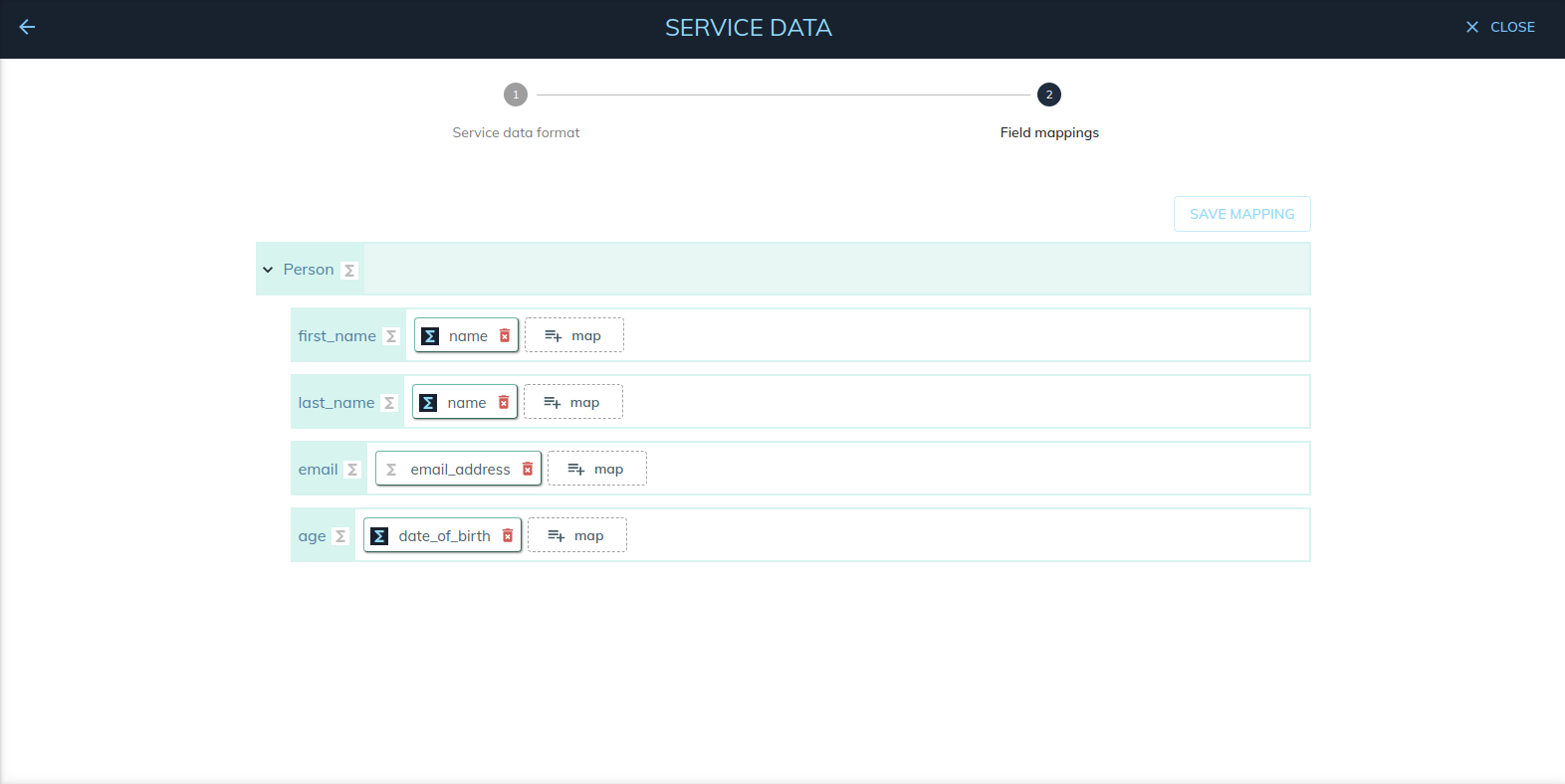
Explore our mapping functions in the reference guide.
Output Data
The Spojit platform generates service output schema for you automatically. You can however filter and change the data outputed by each service directly from the service 'OUTPUT' configuration.
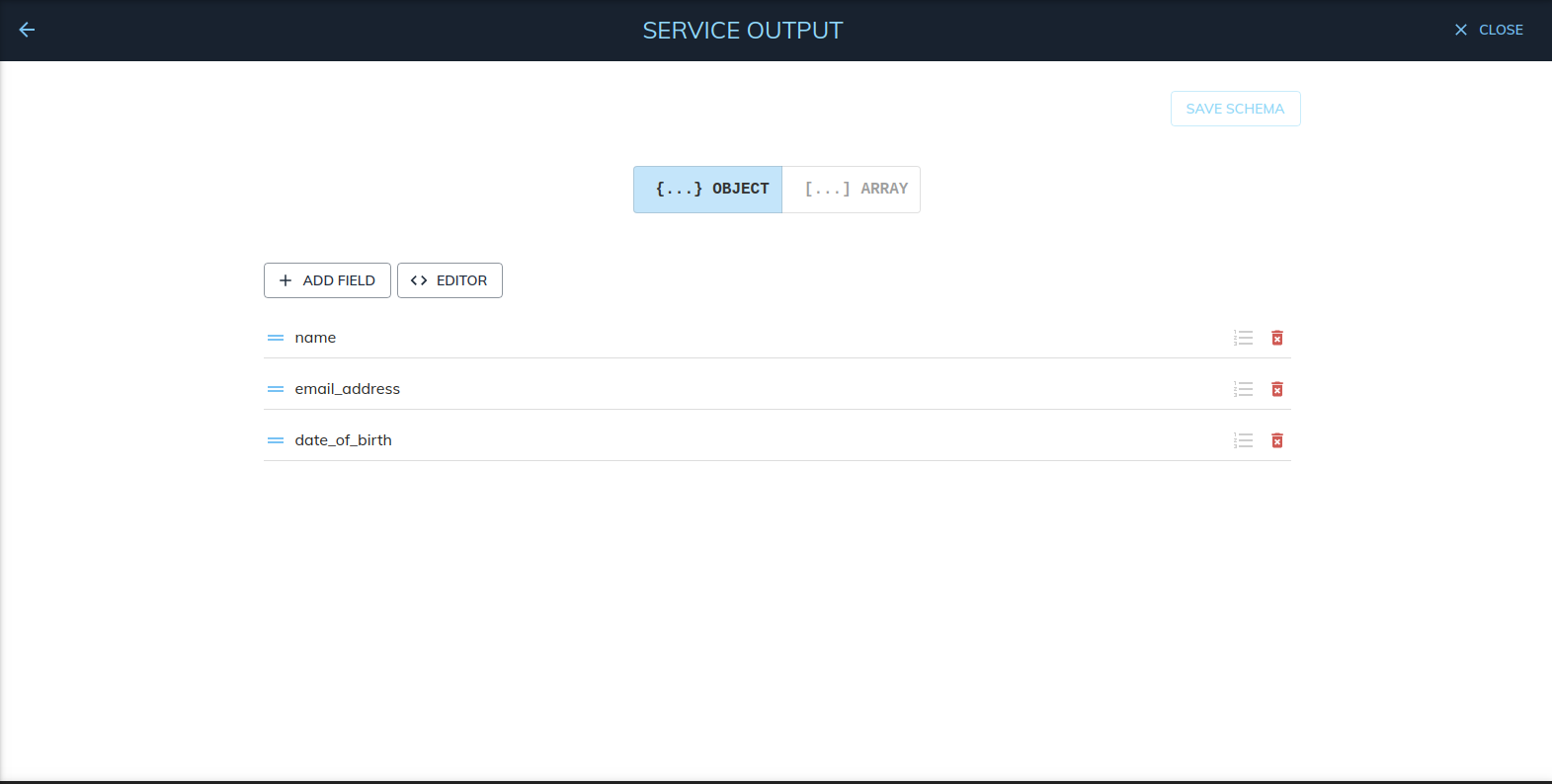
Data Flow Controls
Data flow controls are special services which allow you to inject special logic into the workflow and which control the flow of the data. An example flow control would be a filter or an iterator. Filter allows you to conditionally allow or deny futher processing and iterator flow control allows you to work with arrays (data multiples; ie. many sales orders retrieved from a server via API). Explore our workflow controls in the reference guide.
Workflow vs Templates
All templates are essentially ready-made workflows with a well defined set of configuration options which you have access to and which you can modify. As an end user, you can modify existing steps, add new ones, and change configuration and flow of data however you like. Workflows give you complete access to process automation. Explore our popular prebuilt integration templates in the reference guide.