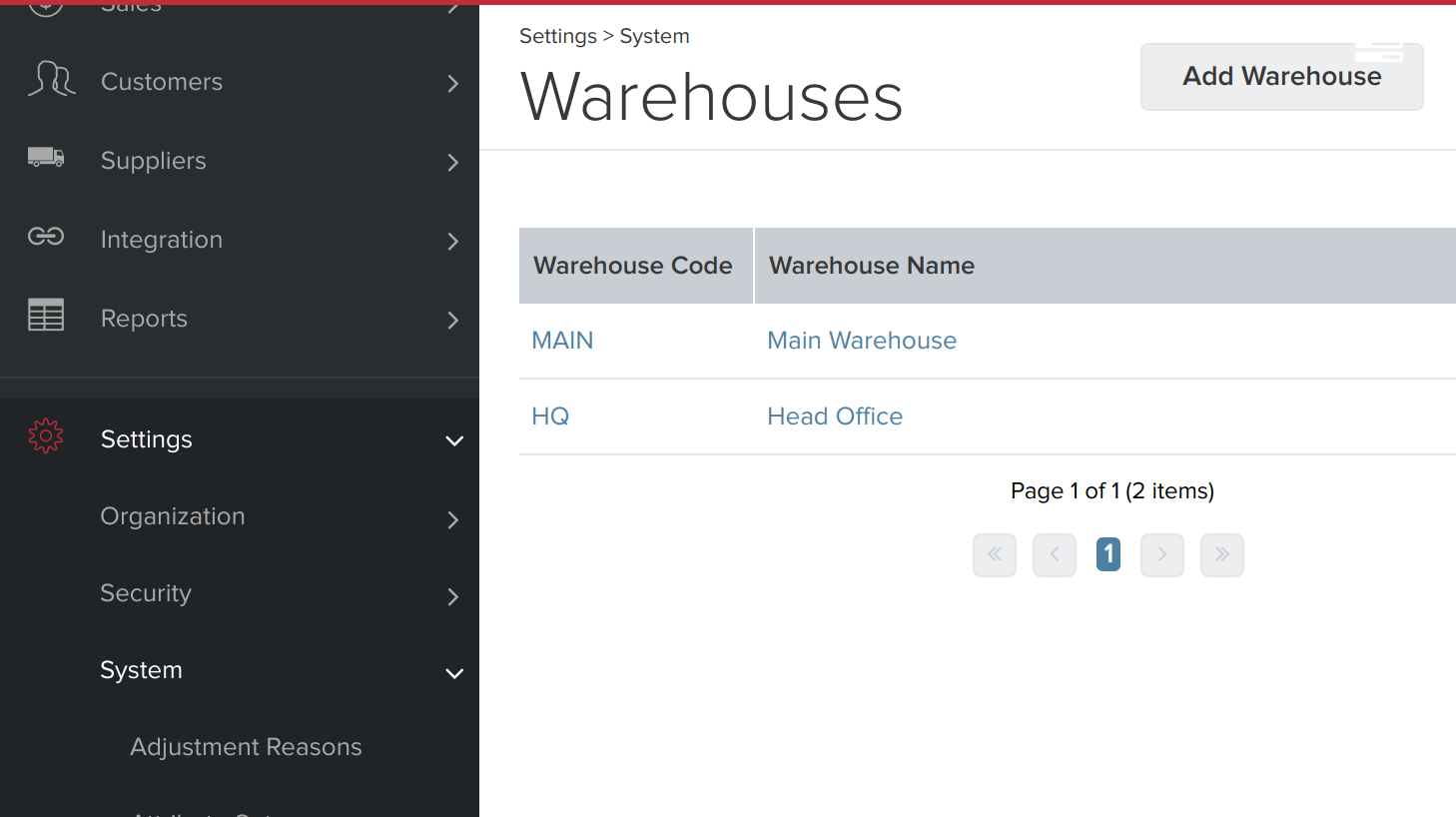How can I find my Unleashed Warehouse Codes?
1. Log in to your Unleashed account¶
2. Navigate to Settings > System > Warehouses¶
From the Unleashed dashboard click on Settings > System > "Warehouses" from the side bar
3. Copy Warehouse Code¶
Copy the Warehouse Code (ie. 'MAIN' for the Main Warehouse) from the Unleashed Warehouses page. A warehouse code is required to complete configuration of Spojit integrations to indicate which warehouse in Unleashed is targetted by given integration (ie. for stock levels synchronization with your online store).