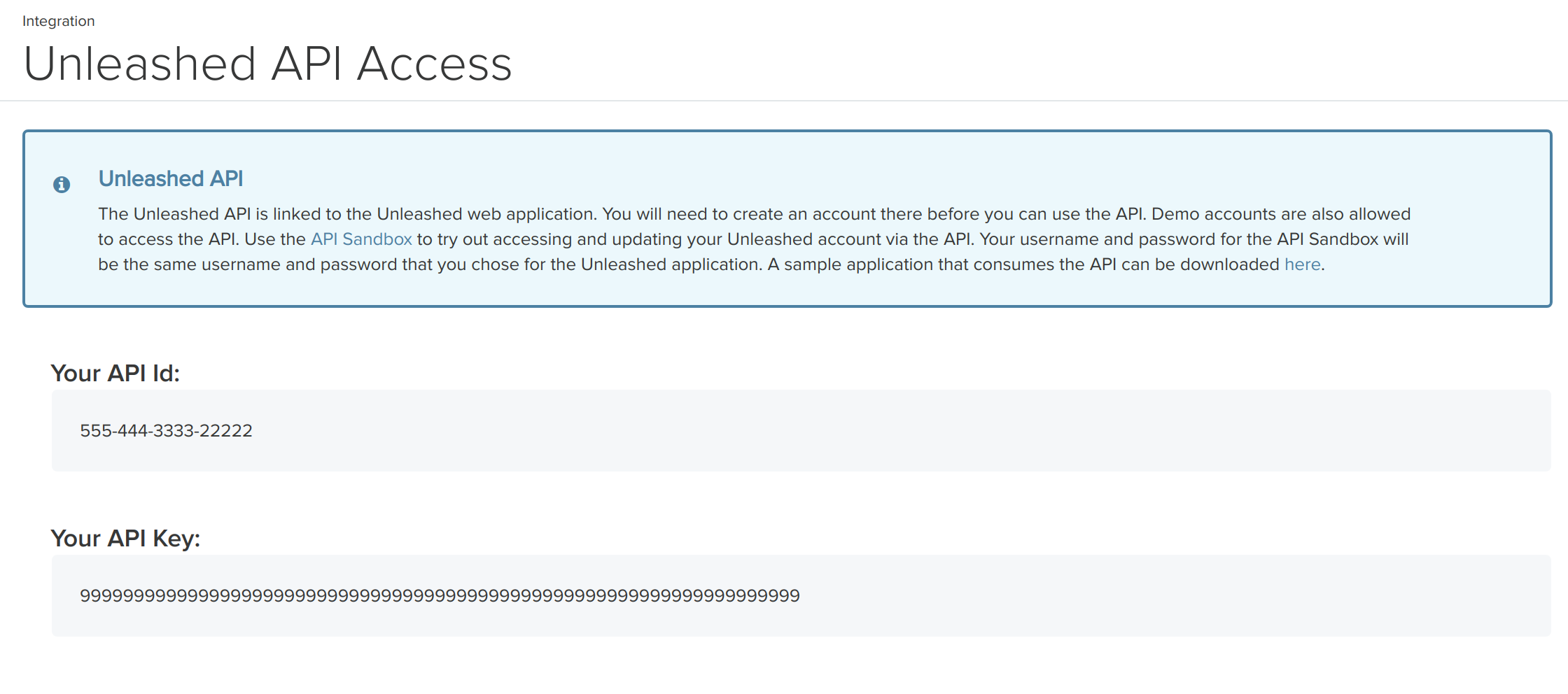How do I created API keys for Unleashed Authorization?
1. Log in to your Unleashed account¶
2. Navigate to Integration > Unleashed API Access¶
From the Unleashed dashboard click on “Integration” / “Unleashed API Access” from the side bar
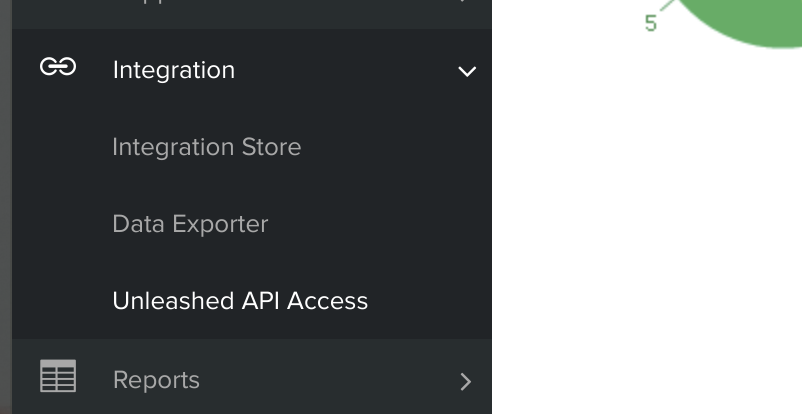
3. Copy API Id and API Key¶
Copy the “API Id” and the “API Key” in the Unleashed API Access page. These API access credentials are used to link your Unleashed account with Spojit integrations utilizing the Unleashed connector.