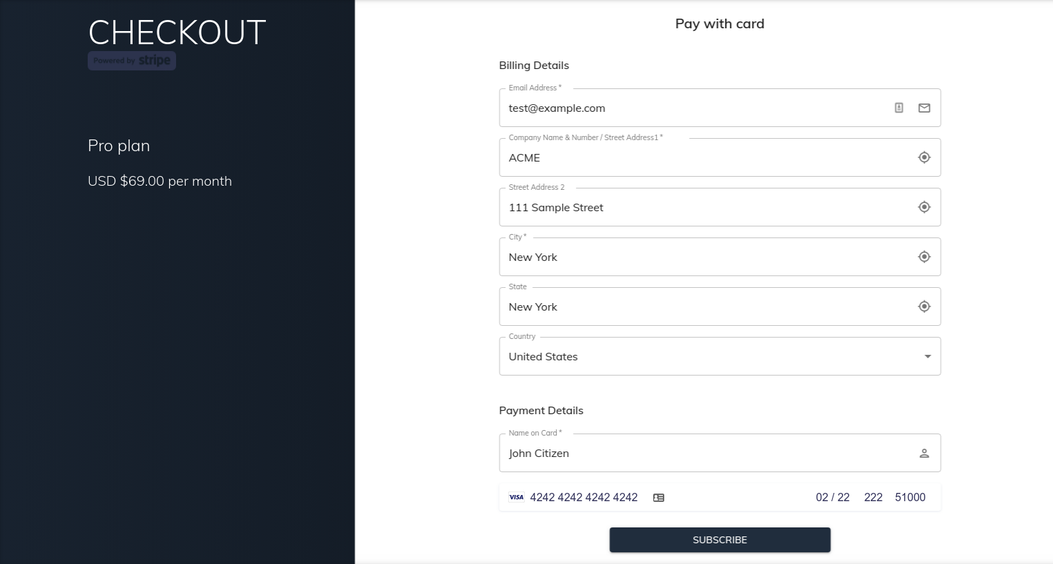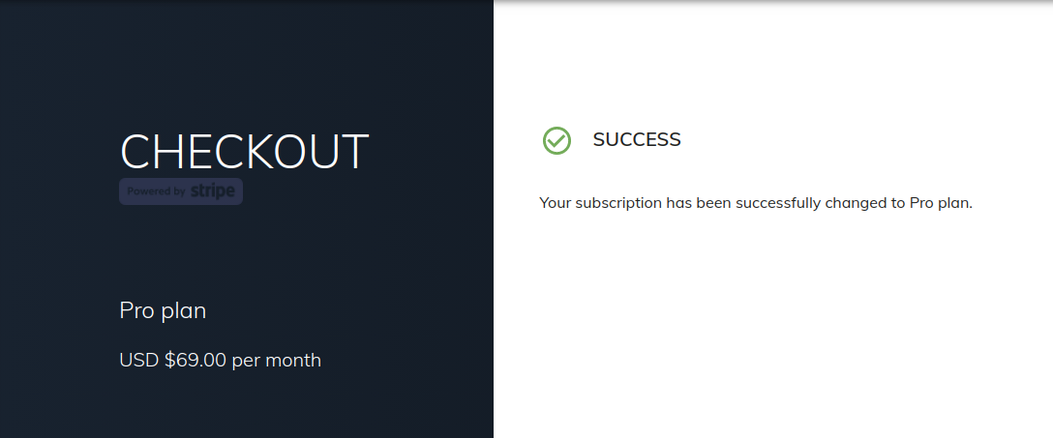How do I create a subscription?
Free trial continues when you subscribe
Free trial does not necessarily end when you create a new subscription. If you just started your free trial or have some time left, you can still go ahead and subscribe for any of our plans. Your free trial will continue up until its' expiry date, at which point your subscription will take effect and your card is charged.
You can check your free trial expiry date in 'My Account' > 'Subscription'.
Instructions¶
1. Log in to your account¶
2. Navigate to Billing > Pricing¶
From the main navigational menu, expand the ‘Billing’ section and select ‘Pricing’. Alternatively, you can also access the Pricing page from within 'My Account' section > 'Subscription' tab by clicking the 'Change Plan' button.
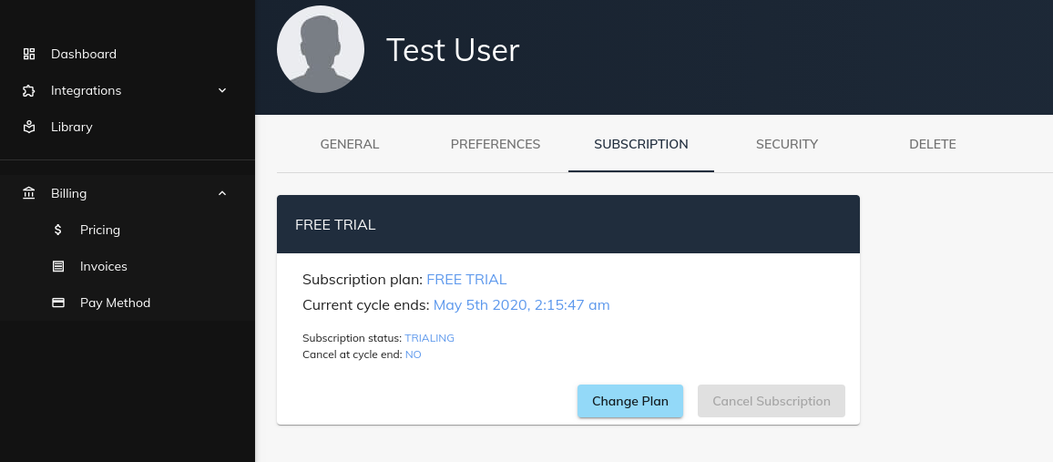
3. Select plan and click 'Get Started Now' button¶
4. Complete the checkout¶
Enter your billing details on the checkout page including your payment method and click on 'Subscribe'. You should see a Success message confirming your subscription.