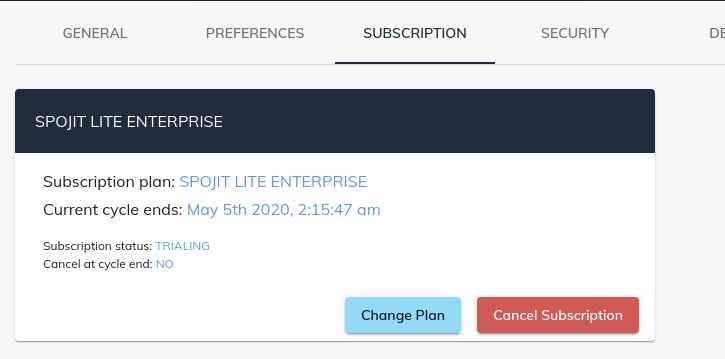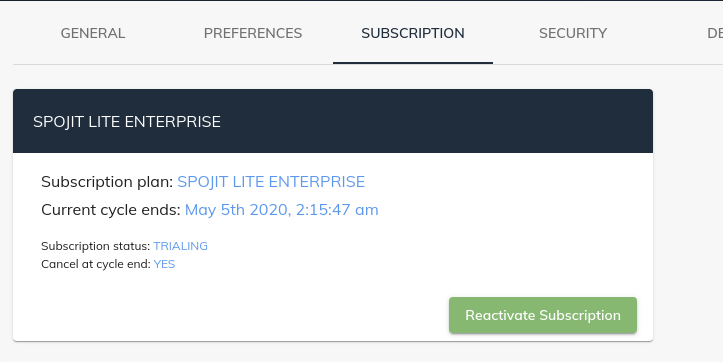How do I cancel my subscription?
Cancelling your subscription does not take effect immediately.
Cancellation does not take effect until the end of your current billing cycle. During this time, your account remains active and you may choose to reactivate your account. At the end of the billing cycle your subscription will be cancelled and no further charges will apply to your account.
Instructions¶
1. Log in to your account¶
2. Navigate to My Account¶
Click on your name in top right corner of the screen to reveal a drop-down menu, click on “My Account”
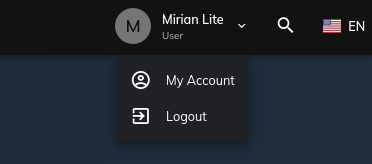
3. In "My Account" section, switch to "Subscription" tab¶
To cancel your subscription, simply click the red 'Cancel Subscription' button. You should see the ‘Cancel at cycle end’ flag changed to ‘YES’ and a ‘Reactivate Subscription’ button is now available instead. You can reactivate your subscription at any time up until your subscription expiry date.