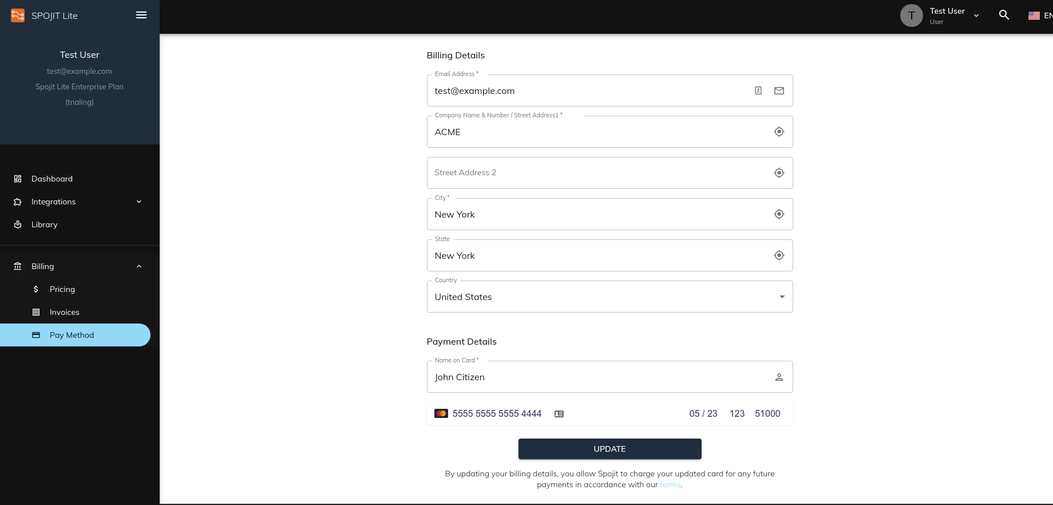How do I change my payment method?
Secure storage and processing of payment information.
Spojit never stores your payment details. Instead, we use 3rd party payment processor Stripe. Spojit uses Stripe’s recommended payment integration (Stripe Checkout/Elements) which enables us to remain PCI Compliant and protect your data. Your payment information is securely transmitted directly to Stripe without it passing through our servers. All our applications are secured using Transport Layer Security (TLS) making use of HTTPS. To learn more, visit https://stripe.com/docs/security.
Instructions
1. Log in to your account
2. Navigate to Billing > Pay Method
From the main navigational menu, expand the ‘Billing’ section and select ‘Pay Method’. Click the 'Change Method' button at the top right of the screen to change your billing details.
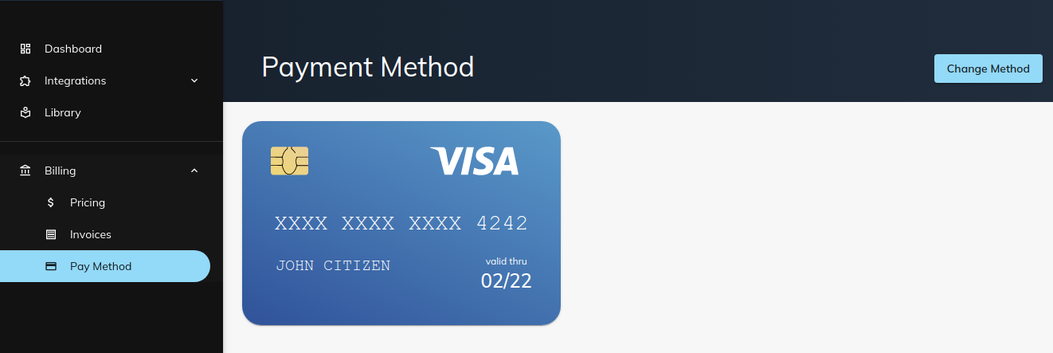
3. Enter new billing details and click 'UPDATE' button¶