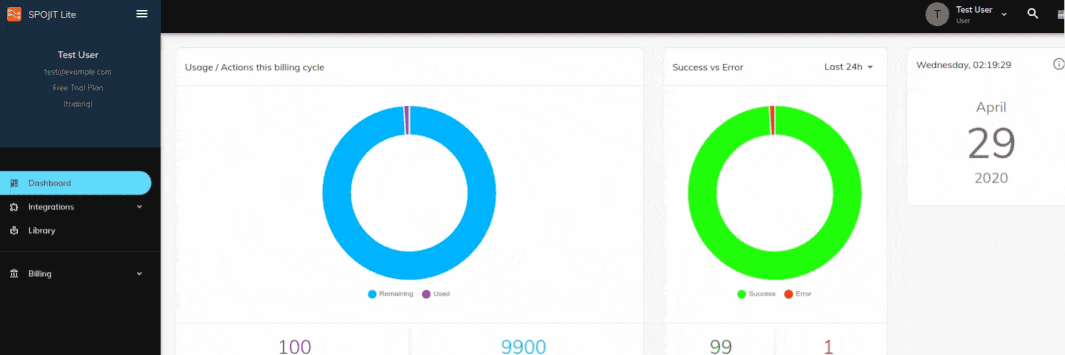How do I view my invoices?
All invoices are accessible directly from within your account.
All your invoices are accessible directly from your Spojit account’s Billing section where you can view the summary of each invoice as well as view each invoice online or download a PDF invoice.
Instructions
1. Log in to your account
2. Navigate to Billing > Invoices
From the main navigational menu, expand the ‘Billing’ section and select ‘Invoices’. From the invoices table you can either view your invoice online by clicking on the blue eye icon or download each invoice as a PDF by clicking the orange download icon.